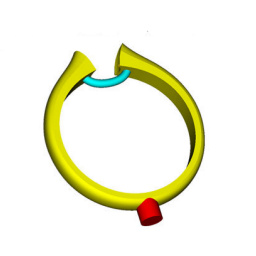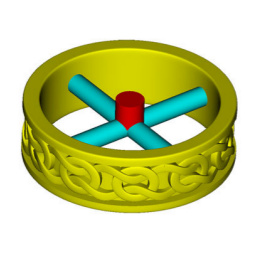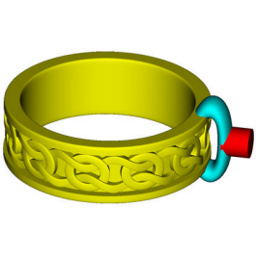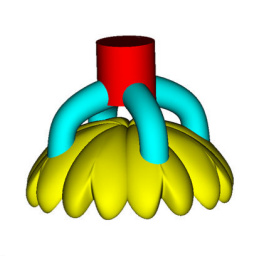Design your own Sprue
We recommend for sprues to be added at the CAD design stage.
This gives you greater control of the sprue location, ensures clean sprue connection and helps protect any critical, fragile features on the design.
We are also masters of manual sprueing and take great care should you prefer for us to do this for you.
Here is a sprue design guide for your reference:
- Lead Sprue
- The main sprue that is attached to the investment casting tree.
- Runner
- A connecting or structural sprue added to give support to an object.
- ⌀
- Sprue diameter